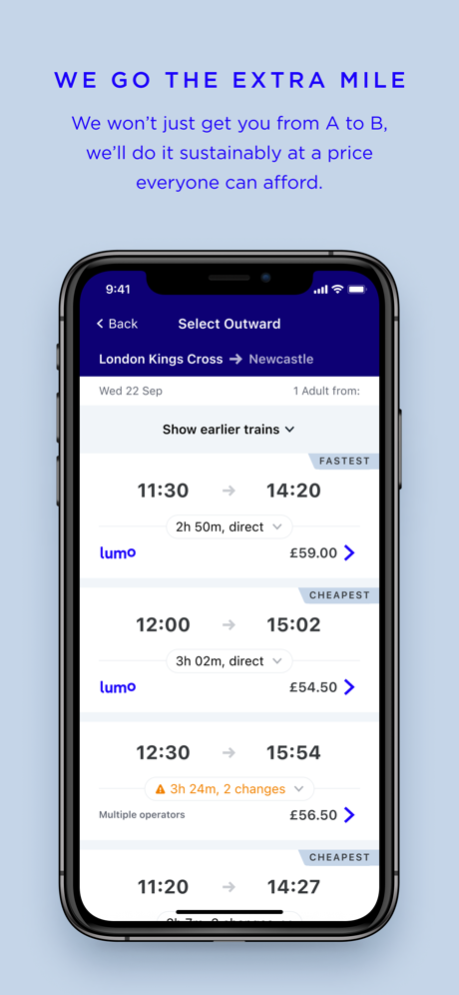LumoGo 4.40.0
Continue to app
Free Version
Publisher Description
Lumo is a 100% electric fleet of trains, running between London King’s Cross and Edinburgh Waverley, providing regular, cost effective, sustainable travel as an alternative to flying and just as time effective.
Use the LumoGo app to plan your next journey and book train tickets with ease. We’ll help you get from A to B with live travel updates, train times and onward options - sustainably and at a price everyone can afford.
Key Features:
Book Train Tickets
• Purchase train tickets direct from Lumo to benefit from our best prices.
• Save up to 50% with LumoFixed advance train tickets.
• In a rush? Store mobile train tickets in-app to use straight-away.
Check Live UK Train Times
• View departure and arrival times for all UK National Rail services.
• Check live train timetables, locations and where to be with platform details.
• Save your frequent journeys for ease of checking again later.
Watch movies, news and more on the go with LumoGo's FREE on-board entertainment and WiFi.
Download now and plan your next train journey!
--
Information to note:
You’ll need to create an online Lumo account or sign-in before you can purchase your train tickets.
Learn more about us at https://www.lumo.co.uk
Oct 24, 2023
Version 4.40.0
* Travelling today? You can now easily access your tickets from the home screen
* Bug fixes
About LumoGo
LumoGo is a free app for iOS published in the Recreation list of apps, part of Home & Hobby.
The company that develops LumoGo is Lumo. The latest version released by its developer is 4.40.0.
To install LumoGo on your iOS device, just click the green Continue To App button above to start the installation process. The app is listed on our website since 2023-10-24 and was downloaded 2 times. We have already checked if the download link is safe, however for your own protection we recommend that you scan the downloaded app with your antivirus. Your antivirus may detect the LumoGo as malware if the download link is broken.
How to install LumoGo on your iOS device:
- Click on the Continue To App button on our website. This will redirect you to the App Store.
- Once the LumoGo is shown in the iTunes listing of your iOS device, you can start its download and installation. Tap on the GET button to the right of the app to start downloading it.
- If you are not logged-in the iOS appstore app, you'll be prompted for your your Apple ID and/or password.
- After LumoGo is downloaded, you'll see an INSTALL button to the right. Tap on it to start the actual installation of the iOS app.
- Once installation is finished you can tap on the OPEN button to start it. Its icon will also be added to your device home screen.